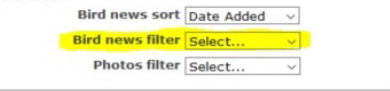Going Birding Surrey
Anyone can access Going Birding Surrey (GBS) via this link:
By clicking on this link you will gain access to a page showing the sightings reported that day. A simple search menu will provide access to sightings reported on previous days and will enable you to filter sightings by, for example, rarity value. This latter facility is based on a county list showing the status of every species recorded in Surrey, which will also be accessible on GBS.
Below you can see what the Going Birding Surrey page is showing today.
See the instructions below for help on how to filter when you are on the Going Birding website.
Filtering the bird records that you see in Going Birding Surrey
If you only want news of the scarcer birds in the county then set a filter level to one of the options shown below. The news page of Going Birding will then just include that category and all those above it. The further down the list the option you select is, the more records you will see. Scarce or Fairly Common are perhaps the best options to see just the more "interesting" birds (the categorisation of species is of course not an exact science. To check the category for a species you are interested in look in the "Species" section of the website).
Table of Going Birding Surrey Categories:
|
Category |
Examples |
|
Very rare |
Alpine Swift, Caspian Tern |
|
Rare |
Spotted Crake, Hoopoe |
|
Very Scarce |
Bearded Tit, Iceland Gull |
|
Scarce |
Bar-tailed Godwit, Raven |
|
Fairly Common |
Hobby, Wheatear |
|
Common |
Linnet, Wigeon |
|
Very Common |
Dunnock, Moorhen |
|
Abundant |
Blue Tit, Robin |
This filter can be selected temporarily from the news screen by selecting the "Filter by" box at the top of the species list and refreshing the screen. Alternatively, your personal filter can be changed permanently (although you can of course change it again) so you only see selected categories whenever you visit the page. To do this on a PC or tablet select "Account" in the top right-hand corner of the screen. This takes you to your profile page. The third section down is called Preferences and the middle box there is where the Bird news filter is set.